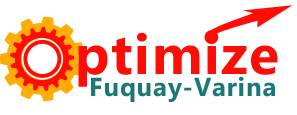Getting your Fuquay-Varina business on the first page of local search results can dramatically improve your bottom line. Here are 5 SEO tips to help you improve local relevancy and attract more customers.
If you want your business to show up high on page one you must make your web pages relevant to Fuquay-Varina! Yes, I know that seems obvious, but the truth is so many web designers or ‘do it yourselfers’ just don’t understand SEO basics that they fail to achieve local relevancy and miss business opportunities that their internet savvy competitors enjoy.
Case In Point: Fuquay-Varina Restaurant Can’t Be Found
Not too long ago I attended a ribbon cutting ceremony organized by the Fuquay-Varina Chamber of Commerce for a new restaurant here in town. The restaurant offers tasty, healthy, and fresh foods with an ethnic spin that is new in the community. I think they have a bright future and wish them the very best because I want to go back again, and again.
Since then, I’ve shared my experience with others who asked if I could send them a link to the restaurants menu. I searched on Google using the businesses name + Fuquay-Varina. What I found was interesting. There were stories from the local chamber, an announcement on the town’s website, the chamber’s ribbon cutting event – but no link to the businesses website on Google page one.
Being a web designer and SEO guy – I wrote to the business owner who in turn let me know there is in fact a website for the business. I visited it and found out why the business is not on the first page of Google search results. You see, the site just isn’t relevant to Fuquay-Varina.
If your business is not on the first page of Google search results for local search, read on and learn what you can do to improve your results.
Understanding How People Search For Local Products & Services
When using a search engine to find local goods and services studies show that the majority of people search for an unbranded product/service plus the town/city name. So, if you want to be found you need to put your product or service plus your town name in the title, url, meta description and in the body content of every page on your website.
Tip 1: Write a Relevant Title
The page title of any given web page is the number one clue you can give search engines as to who your business is, what you do, and, most importantly, where your business is. So, think about how others might search for you and put the keywords for product/service + location in each page title. Make sure each page title is unique and relevant to the rest of the content on the page.
For example: Joe’s Place Italian Restaurant – Fuquay-Varina – this is good because it gets the name of the restaurant, the type of cuisine, and the location.
Or, if you serve a wider area: Harte Electric – Electrician Fuquay-Varina, Cary, Raleigh – this title works because it has the business name, the service name, and the locations they serve.
Tip 2: Place Keywords in URLs
When I visited the website of the restaurant I mentioned earlier and navigated to the menu page I found the page title read simply “MENU” and a URL that looked like this: http://www.restaurantname.com/?page_id=31 sadly those are two big missed opportunities. As this is a WordPress site they can adjust their permalink settings to produce keyword friendly urls. Get more details on WordPress permalinks settings here.
Using Joe’s Place as an example, let’s explore how to build a relevant page title and URL combination for the menu page of a Fuquay-Varina restaurant:
For the sake of this example – let’s assume Joe’s domain name is www.joesplace.com
Page Title: Menu – Joe’s Place Italian Restaurant – Fuquay-Varina
Page URL: www.joesplace.com/italian-menu-fuquay-varina/
Tip 3: Put Keywords in the Meta Description
The local restaurant website that prompted this blog post has no meta descriptions for any of the pages on their website. This is another missed opportunity to let search engines know what they do and where they do it. The website in question is built on the WordPress platform and I’d suggest the download and install the WordPress SEO by Yoast plugin and update their site ASAP.
Let’s continue our example of Joe’s Place and build him an almighty SEO trinity of page title, url, and meta description:
Page Title: Menu – Joe’s Place Italian Restaurant – Fuquay-Varina 919-552-1234
Page URl: www.joesplace.com/italian-menu-fuquay-varina/
Meta Description: The Italian menu at Joe’s Place in Fuquay-Varina offers so many delectable choices, one visit simply won’t be enough. Call for reservations 919-552-1234
Note: Including your local phone number in your page title, meta description, and on the page (as text, not an image) really demonstrates your relevancy for local search.
Local Relevancy = Alignment of Title, Url, Meta Description, and Page Content
In the example above you can see the consistent alignment of keywords in the page title, url, and meta description and that will get you a long way, but not too far if the page content is thin (less than 250 characters) and not relevant or aligned with the keywords for product/service and location!
Tip 4: Put Relevant Keywords in Body Content
When composing the text of a page for your local business it is critically important that you put your city/town name in the body of the page as well as other keywords. You can do this in a number of ways for the city/town. Obviously I put it in the title, but I like to write a first sentence that is compelling, includes the keywords for product/service and location, and then use that as the meta description too.
Why? Well, when potential customers will read that meta description in search results and then they see it in the first sentence on your web page they are more likely to stick around and read more.
When writing content try to write 250 words or more so you have enough space to repeat important keywords a few times in a natural way. Also, I’d recommend adding your full address and phone number in either the header or footer (or both) of your website. Like I said, it doesn’t hurt to repeat keywords a few times, just don’t over do it.
Sidebar: Images Not Recommended for Restaurant Menu
On the menu page of the restaurant that prompted this blog post the menu was added as an image. While it does have a relevant alt-image tag that includes the keywords “restaurantname-menu” it is another missed optimization opportunity. I always recommend adding your menu as text. Text can be indexed and understood, image content, beyond the alt-image tag, as little SEO value.
Tip 5: Remember Character Limits
When rewriting page titles and meta descriptions it is important to stay within the limits of what will display in search results pages. These change from search engine to search engine. I find it best to stay on the low end of the ranges below to be safe.
Page title character and space limit: 65-70
Meta description character and space limit: 155-160
Well, there you go – 5 tips to help you improve the relevancy of your business website for local Fuquay-Varina searches. The examples in this article can be applied to any business type, not just restaurants. Though, I am definitely going to send a link to the post to the local restaurant owner and hope he can implement some changes. I like their food and want them to thrive!
If you need assistance implementing these changes on your website, don’t hesitate to contact me.
About Our SEO Expert
Stephen Peacock, owner of Peacock Creative Services is on a mission to optimize Fuquay-Varina business websites. If you are ready to optimize your website contact him at 919-346-3307, or reach out to him on one of the following social networks.
 Connect on Google Plus +Stephen Peacock
Connect on Google Plus +Stephen Peacock
Like Peacock Creative Services on Facebook
Follow @stephenpeacock on Twitter